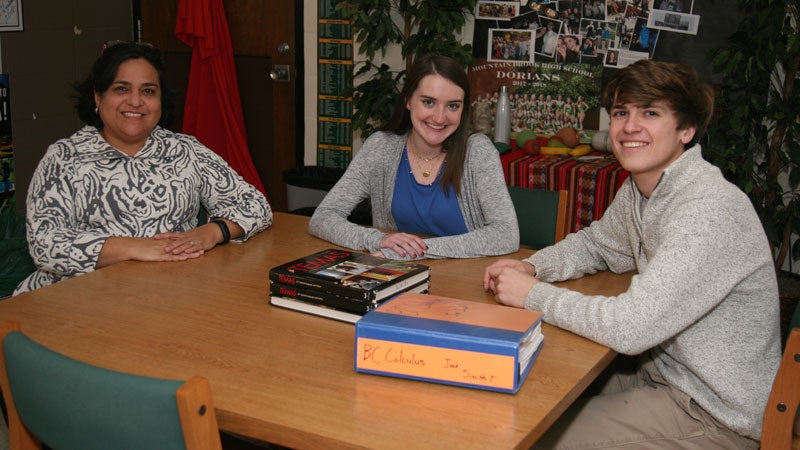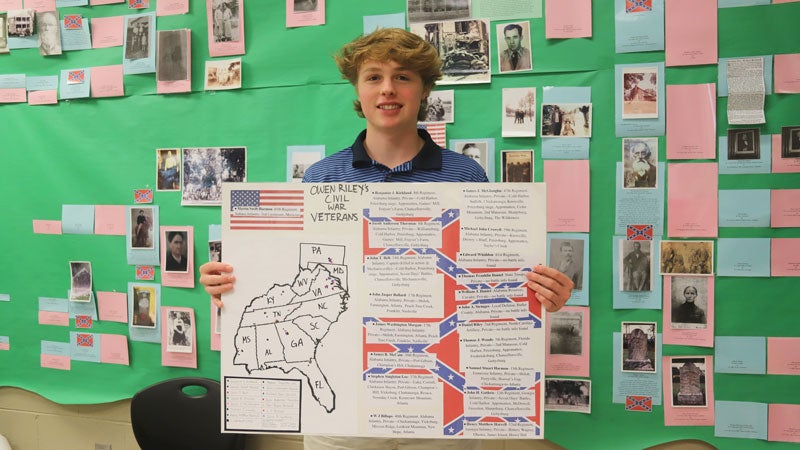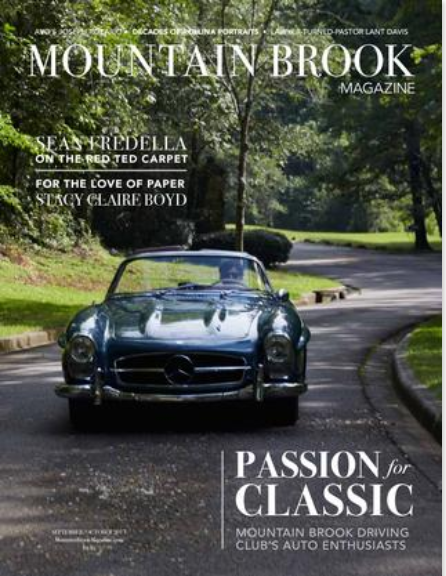Imagine walking into an interior space that transports you to the Spanish shore. Across the Strait of Gibraltar, northern Africa is in sight. Imagine having this experience with your entire Spanish class without ever having to leave the classroom. That is what Jessie Creech has achieved with the Virtual Classroom at MBHS.
Using blank walls, a computer and four projectors, the Spanish teacher can transport her classes anywhere across the globe. This surprisingly simple setup creates experiences that cement complex concepts far better than merely reading about them in a book.
As the class travels along virtual routes in Google Earth, programmed by Jessie and others, photo and 360-degree icons pop up to click on to view photos uploaded to the site. Students can stand on the top of the Eiffel Tower to take in that view of Paris. They can use Street View to walk around the streets of Barcelona. They have taken virtual tours of Frida Kahlo’s house, and the Spanish V class planned their five-year reunion in a Spanish speaking country, developing their own tours and showing detail down to possible restaurants and their menus.
“I wanted to be able to surround my students with different environments and help them see different places to enhance readings that we did,” Jessie says. “I felt like [what I had been doing] wasn’t enough, I wasn’t really taking them there or surrounding them in that space. I wanted to take my class somewhere else.”
Prior to setting up the Virtual Classroom, Jessie would regularly decorate, play music and use PowerPoint presentations to aid in topic comprehension. Wanting more context for her students, in early 2015 she reached out to the MBHS administration for help, and Principal Amanda Hood and Assistant Principal Jeremy Crigger encouraged her to apply to the Institute for Innovation, which helps fund MBHS teachers’ ideas to further their impact in the classroom.
“Because this project was so technical, [Chief Technology Officer] Donna Williamson and [MBHS Technology Coordinator] Joani Kay were there with us every step of the way, and [Director of Instruction] Missy Brooks was interested with where it would go curriculum-wise,” Jessie says.
At last they landed on an idea when a video from the University of Ohio showed a virtual lab used the way Jessie wanted her classroom work. The university’s setup is smaller and uses specialized hand controls and foot controls, while the MBHS setup uses only a computer, the Internet and projectors.
 “The Virtual Classroom is just a new use for old technology. There’s nothing fancy about it,” Jessie explains, saying even the walls are shower boards that cost $13 per sheet. “Anybody can do this, there’s no special software. All you need is a computer with a graphics card that can run multiple screens, because the computer thinks that the projectors are extra screens.”
“The Virtual Classroom is just a new use for old technology. There’s nothing fancy about it,” Jessie explains, saying even the walls are shower boards that cost $13 per sheet. “Anybody can do this, there’s no special software. All you need is a computer with a graphics card that can run multiple screens, because the computer thinks that the projectors are extra screens.”
Today, Jessie is able to seamlessly use the screens in every class period with no problems. “I’ve had to think about class from a visual standpoint,” she says. “There are days when I don’t, and I get here and start teaching and immediately realize that there is something that would enhance what we’re talking about and I’m able to throw it up there. I wouldn’t have been able to take [the students] anywhere. I would have just been able to show them images. But with [the Virtual Classroom], we can go anywhere and do anything.”
After her AP Spanish class reads The Motorcycle Diaries each year, they watch the movie in the classroom and trace the route on an automated journey Jessie herself made on Google Earth. When they reach the Strait of Magellan, students see first-hand how treacherous it is for travelers.
Even when she isn’t transporting her students around the globe, Jessie can truly surround her students in the culture, with a reading on one wall, a picture of the author on another, questions they will cover on another and a video of the setting on the fourth. The room features a surround sound system, which Jessie puts to use in class when playing music or watching videos on the walls to make the experience that much more immersive.
“It’s become part of what we do every day. It’s very special, and I’m just so grateful to have it!” Jessie says. “But at the same time, we’ve integrated it into what we do. It’s just another part of the classroom.”
Spanish classes are not the only ones who have used this technology. Latin classes have taken a virtual trip to the Colosseum, and librarians bring in special education students for reading lessons on a wall-sized storybook. Jessie is also talking with the history teachers about giving students a virtual tour of Gettysburg. Many museums now allow you to log onto their websites and put together a tour with a motorized docent going through the museum in real time, another option for MBHS classes. Jessie gave a talk at the 2017 MBS Summer Learning Conference where she shared resources other teachers can use to find virtual classroom applications for different subjects, like virtual dissections or tours.
Moving forward, Jessie would love to have a Skype session with another classroom somewhere across the world. She has a bracelet that lets her control PowerPoint presentations, and the school is moving toward the same hand and foot controls the University of Ohio uses in their lab. In November, Mountain Brook City Schools Foundation also set up a virtual classroom at the Board of Education so the tech department can work out any quirks to enable them to put more classrooms like this in other schools in the future to replicate the communal learning experience.
“If you gave me a choice right now, between the virtual reality equipment that is available and this, I would keep this, because this is a communal experience,” Jessie says. “I like the fact that we are together doing this.”

What Students Have to Say
A Chat with AP Spanish Students Anne Mitchell Welch & Jack Smith T
On Current Events
JS: We actually went and looked at the square where [the terrorist attack in Barcelona happened earlier this year]. We’re also keeping up with current events, not just in the United States but also abroad, which is super important.
AMW: Taking the square where the attack occurred and putting it on three sides of the classroom, being able to see what they could see, to see how big of an impact it could have made on our lives and how big an impact it did make there—without the Virtual Classroom, we couldn’t have that.
Cultural Exposure
JS: A lot of times to get a better understanding of a story, and to understand the gravity behind the culture that is present in the story, we’ll watch videos of people speaking about that topic. On Halloween, we read the ghost story of La Llorona and watched videos of people in New Mexico talking about its prevalence even in the United States.
AM: This board and this class help us become more culturally sensitive and open to different perspectives from around the world. We see how their climate or their environment shapes their views of the world, shapes what they value and what they believe, versus just sitting here and reading something from someone else. We’re able to develop our own ideas and opinions about these places and get more of an in-depth experience to broaden our perspectives.
AP Prep
AMW: The AP test at the end of the year includes a cultural presentation, and before, I could’ve been able to spit out facts just from researching a country. But now I can say I have a deeper understanding of these topics and more connection with them. We can put more of our personalities and our own life experiences into the test.
Favorite Lesson
JS: Reading about El Lago de Atitlán, a lake in Guatemala that’s a big tourist destination. We were studying why the culture in that place specifically is so different, very Americanized, focusing on hamburgers and pizza while the rest of the nation is focusing on the traditional culture of Guatemala. We used [the Virtual Classroom] to walk right up to the edge of the lake, and we looked at a cafe with a sign for pizza. It was interesting to see the culture there just by ‘walking’ around for a few minutes on Google Maps.